
Table of contents
Introduction
You must be tired of searching for free Netflix accounts? I know how it feels. Let me make a little guess on what leads you here on my site. Netflix Cookies is the ultimate answer to all of your questions, which is why you are here on this page.
These cookies will replace the job of what Netflix username and password does; I am going to have direct login to Netflix premium without entering the username & password.
Nowadays, it is hard to get a working Netflix account from any site on the internet. And the reason is the increasing popularity of Netflix, which is growing day by day because of the excellent service quality Netflix is providing to its users. So, Netflix cookies will be your ultimate gear to access Netflix premium.
What is a Netflix Premium Account?
A Netflix Premium account offers all the fantastic features and perks of the top-tier membership for $19.99 a month. You can access 4K content and watch on up to four screens simultaneously. This means no more disputes over who gets to watch their favorite show first. The Premium plan allows everyone in your household to enjoy their own customized accounts and access their chosen content at the same time. Additionally, you can share your account with others outside your family, enabling them to watch on two additional screens. Whether you’re a fan of Dolby Vision or HDR10, the Premium plan covers you with enhanced viewing options.
What are Netflix Premium Cookies?
Premium Cookies are credentials of a Netflix premium account ID and password that you can use to log in and watch Netflix for free. These cookies allow you to access premium features without paying. For working Netflix cookies, you can join our Telegram channel or get them directly from this article.
Benefits of a Netflix Premium Account
A Netflix premium subscription comes with numerous features that make it worth considering. First and foremost, you have access to 4K content, enabling you to experience movies and series in spectacular quality. Additionally, you can watch on up to four screens simultaneously, which is excellent for families or sharing with friends.
Understanding Netflix Premium Cookies
Premium Cookies are small text files that store your login credentials for the Netflix website. By activating these cookies, you can remain signed in on multiple devices without repeatedly entering your login information. This saves time and allows you to enjoy premium features typically exclusive to paid subscribers.
Also Read: Prime Video Cookies
Safety Considerations for Netflix Premium Cookies
Netflix Premium Cookies can enhance your streaming experience, prioritize safety by obtaining from trusted sources like gadgetronics.pk. Avoid using cookies from unverified websites to prevent security risks. Be aware that using cookies to access Netflix violates their terms of service, and Netflix may suspend or terminate accounts found in violation.
Conclusion
Netflix Premium Cookies offer an excellent opportunity to enjoy the benefits of a premium account without incurring any costs. By following the steps outlined in this article, you can use Netflix Premium Cookies to access exclusive features, save time, and enjoy your favorite shows and movies on multiple devices. Remember to prioritize safety by obtaining cookies from trusted sources and adhering to Netflix’s terms of service. Unlock the full potential of Netflix with Premium Account Cookies and elevate your streaming experience today.
Also Check : Get Fresh Monopoly Go Free Dice Links – Updated Daily
How to Use Premium Cookies from Gadgetronics.pk
Step 1: Open the Extension
- Open your web browser (e.g., Google Chrome, Mozilla Firefox).
- Go to your browser’s Extension store (e.g., Chrome Web Store, Firefox Add-ons).
- Search for a Cookie Editor extension.
- Click the “Add to Chrome” or “Add to Firefox” button to install the extension.
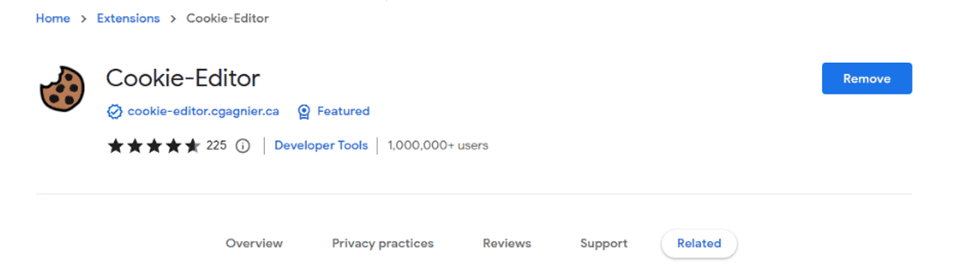
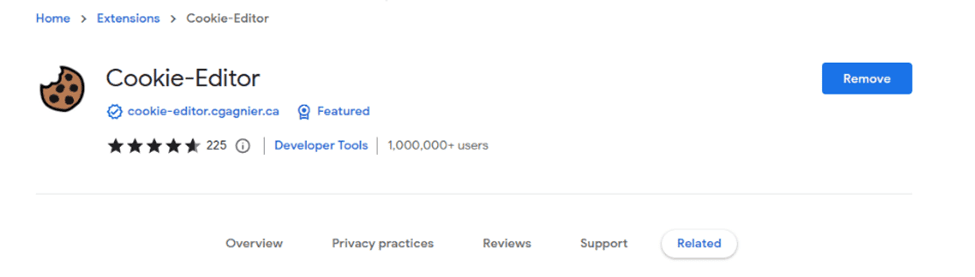
Step 2: Open the Cookie Editor
- Once the extension is Installed, its symbol will appear in your browser’s toolbar (often in the top-right corner).
- Pin it and launch the editor; click the Cookie Editor extension icon.
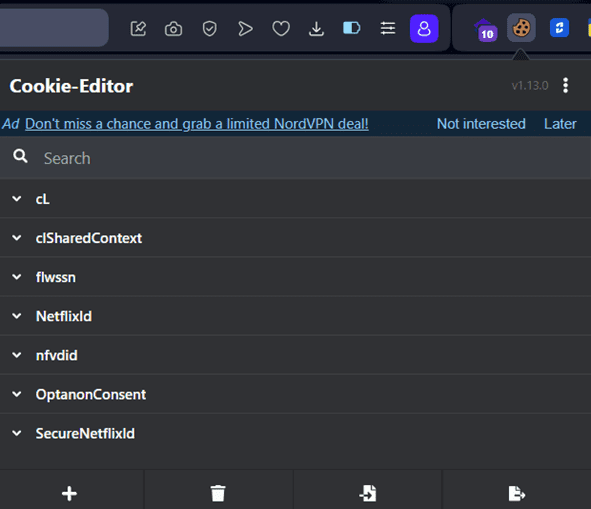
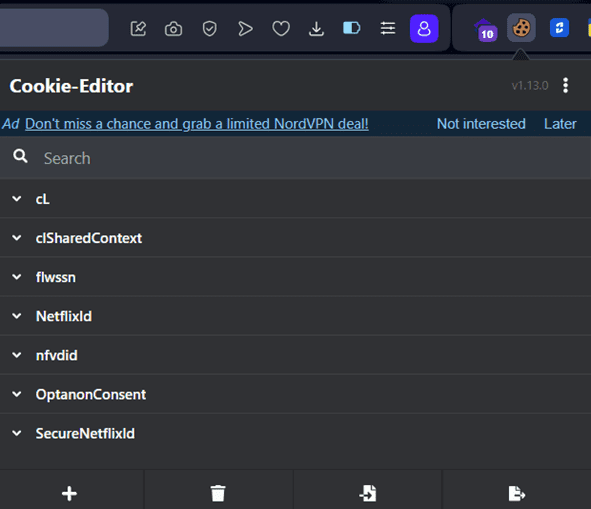
Step 3: Delete Cookies
- A cookie can be deleted by selecting it from the list and then looking for an “All Delete” or trash can icon.
- The specified cookie will be deleted when you click on it.
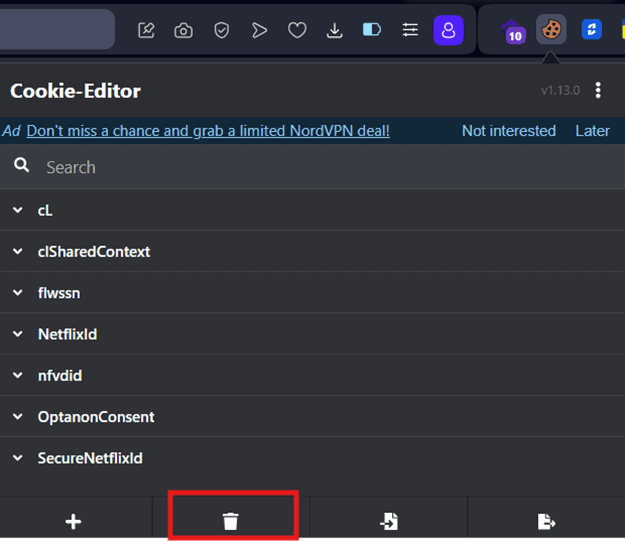
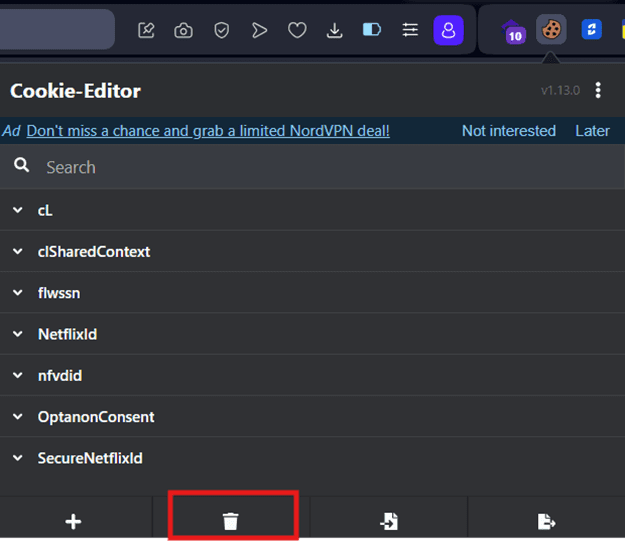
Step 4: Import New Cookies
- Look for an option like the “Import Cookie” button in the Cookie Editor window to add a new cookie.
- Paste the copied Premium cookies from Gadgetronics.pk and click on the import button after pasting the cookie.
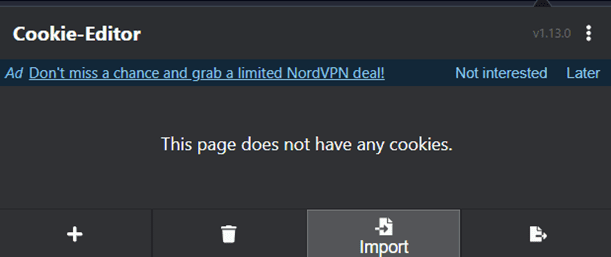
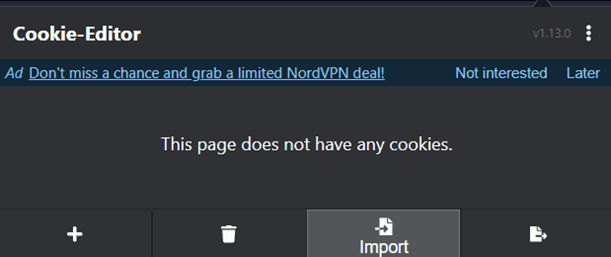
Refresh the page and BOOM you got Premium!
Netflix Premium Cookies #1
| Cookies Type | Premium 4 Screen UHD |
| Cookies Status | Working! |
| Last Updated | Few Minutes Ago! |
Netflix Premium Cookies #2
| Cookies Type | Premium 4 Screen UHD |
| Cookies Status | Working! |
| Last Updated | Few Minutes Ago! |
Netflix Premium Cookies #3
| Cookies Type | Premium 4 Screen UHD |
| Cookies Status | Working! |
| Last Updated | Few Minutes Ago! |







Leave a Reply