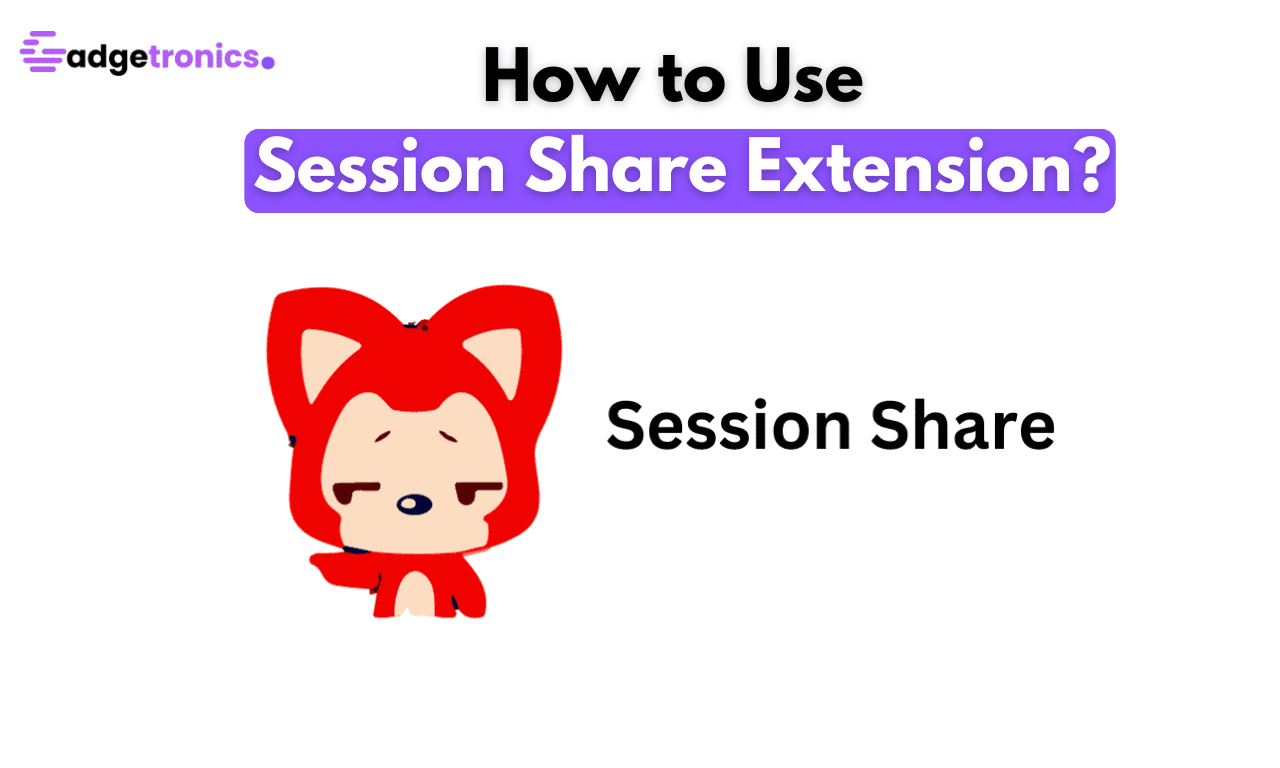
Session Share Extension: Simplify Sharing with Encrypted Session Codes
Thanks to the Session Share Extension, sharing login details with friends and family has never been easier. This tool lets you securely share access to accounts without revealing sensitive information like usernames and passwords.
What is Session Share Extension?
Session Share is a browser extension created by Scott Leung that allows users to share account access via encrypted codes. It functions similarly to the Cookies Editor extension. With Session Share, you can grant access to accounts such as Netflix, Canva, or Grammarly by generating a session code instead of sharing login credentials.
How Does Session Share Work?
Imagine you have a premium Netflix account that your friend wants to use. Instead of giving out your login details, you can simply generate a code using the Session Share extension. The recipient can use this code to access your account without ever needing your email or password.
How to Download Session Share Extension
The extension was developed by a Chinese developer and is not available directly through common extension stores. You can download it from the Google Chrome Chinese Extension store. Once installed, you can start using the extension immediately.
How to Use Session Share Extension
Using the extension is straightforward:
- Download from Official Chrome Store and pin the extension.
- Copy a session code from our Cookies Post.
- Click on the extension and select “Parse Session from Clipboard in New Tab.”
- You’ll gain instant access to the account if the code is active.
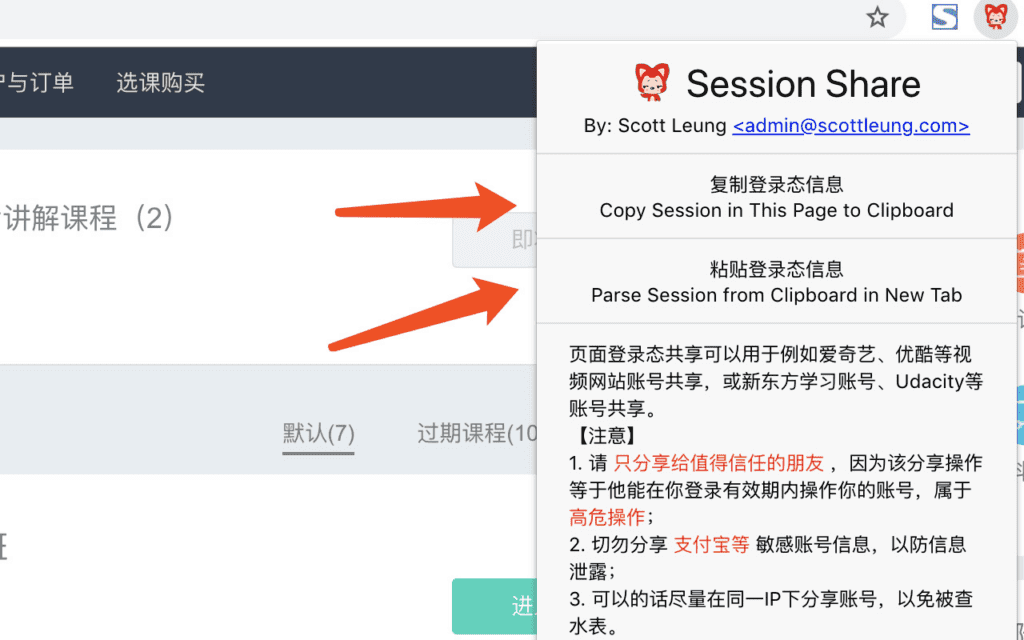
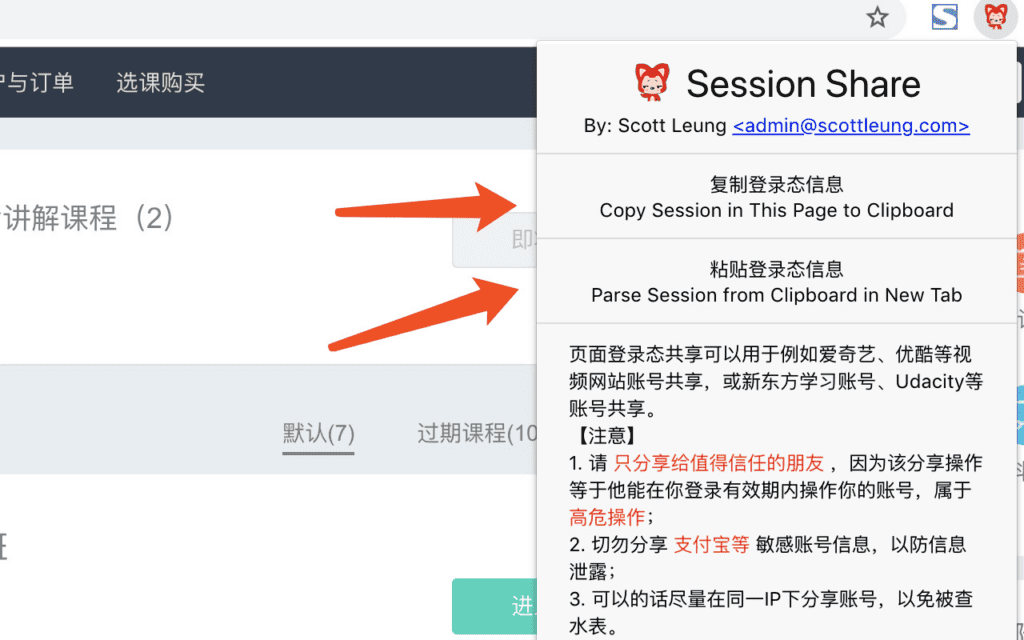
Conclusion
Session Share is a 100% secure extension until you share the Session Share code with your trusted one. This is an extremely easy and safe method to transfer Netflix, Grammarly, Canva and many more memberships to your friends and family.







Leave a Reply