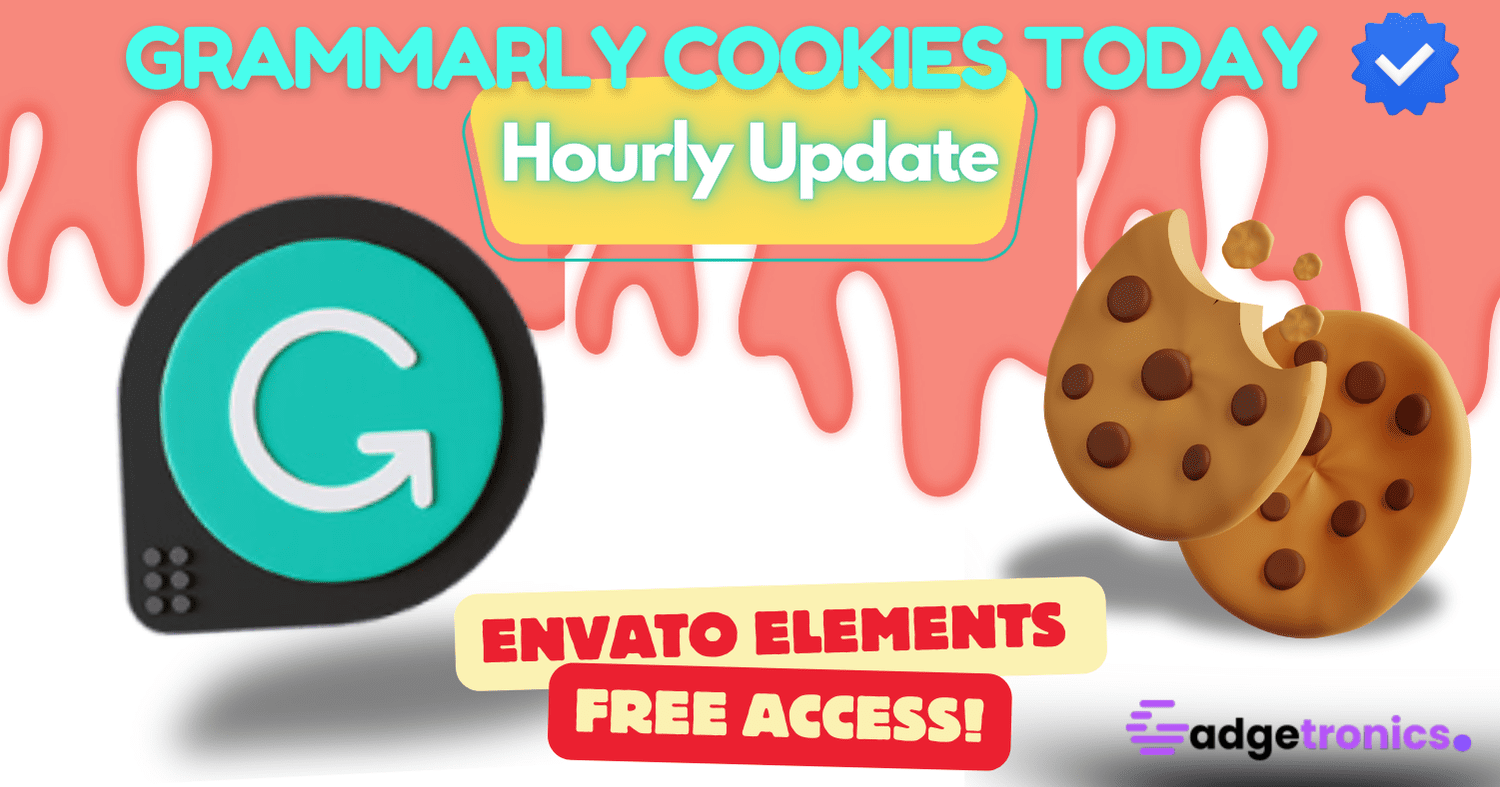
Introduction
Hello friends! If you’re looking for a Grammarly premium account or Grammarly premium account cookies for free, you’ve landed on the right site. In this blog post, we will share how you can use Grammarly Premium account cookies completely free of cost. These cookies will give you access to Grammarly Premium without having to pay for it. Whether you’re writing business records, school essays, or creative pieces, Grammarly ensures your writing is polished and free of errors. Let’s dive into the world of Grammarly Premium and discover how you can benefit from this powerful tool.
What is Grammarly?
Grammarly is an advanced writing assistant developed by an American multinational technology company. The software focuses on the English language, powered by Artificial Intelligence, machine learning, and deep learning algorithms. Grammarly offers various services, including grammar checking, spell checking, plagiarism detection, and vocabulary enhancement. Launched in 2009 in Ukraine and headquartered in San Francisco, USA, Grammarly has become a crucial tool for writers globally.
Benefits of Using Grammarly Premium
Grammarly Premium offers numerous advantages over the free version:
- Comprehensive Grammar and Spell Checking: Corrects over 250 types of errors.
- Advanced Writing Style Checks: Provides suggestions tailored to the genre and style of your writing.
- Vocabulary Enhancement: Offers synonyms and word choice recommendations to improve readability.
- Plagiarism Detection: Checks your content against over 8 billion web pages.
- Multiple Device Access: Use Grammarly on multiple devices, including web-based platforms, browser extensions, desktop software, and mobile applications.
Also, get: Stremio: Watch and Download Movies for Free
Understanding Grammarly Premium Cookies
Grammarly Premium cookies store session information in your web browser, allowing you to access a premium account without login credentials. These cookies contain data such as session tokens, user preferences, and authentication information. By importing these cookies into your browser, you can effectively use someone else’s premium session and enjoy all the associated benefits. However, this practice may violate Grammarly’s terms of service, so proceed with caution.
How to Obtain Grammarly Premium Cookies from Gadgetronics.pk
Follow these steps to get Grammarly Premium cookies from Gadgetronics.pk:
- Visit Gadgetronics.pk: Navigate to the Grammarly Premium cookies section.
- Select Cookies: Choose the latest and most reliable cookies available.
- Download Cookies: Download the selected cookies file.
- Follow Instructions: Follow the provided instructions for importing the cookies into your web browser.
Detailed Features of Grammarly Premium
Grammar and Spell Checking Grammarly Premium corrects over 250 types of grammatical errors, far more than the free version and standard spell checkers like Microsoft Word. It helps in maintaining the accuracy and quality of your writing by identifying and suggesting corrections for complex grammatical issues.
Writing Style Checks Grammarly offers genre-specific writing style checks, making it suitable for various types of writing, from academic papers to business reports and creative writing. It adjusts its recommendations based on the writing style you choose, ensuring your content is appropriate for its intended audience.
Vocabulary Enhancement One of Grammarly Premium’s standout features is vocabulary enhancement. It suggests synonyms and more precise words to improve the clarity and impact of your writing. For instance, it can replace “very happy” with “elated” or “very tired” with “exhausted,” making your writing more engaging and professional.
Plagiarism Detection Grammarly Premium includes a robust plagiarism detection tool that checks your content against over 8 billion web pages. This feature is essential for students, researchers, and professionals who need to ensure their work is original and free from plagiarism.
Fluency and Readability Grammarly Premium helps improve the fluency and readability of your writing. It suggests better word choices and sentence structures, making your writing more coherent and easier to understand. This feature is particularly useful for non-native English speakers aiming to enhance their language proficiency.
Advantages of Using Grammarly Premium Cookies
Using Grammarly Premium cookies provides several benefits:
- Cost-Effective: Access premium features without paying for a subscription.
- Ad-Free Experience: Enjoy uninterrupted writing assistance without ads.
- High-Quality Corrections: Benefit from advanced grammar and style checks.
- Convenience: Easily import cookies and access premium features on multiple devices.
- Time-Saving: Quickly enhance your writing without manual proofreading.
Safety Considerations for Grammarly Premium Cookies
While using Grammarly Premium cookies can save money, it’s essential to be cautious. Ensure you obtain cookies from trusted sources like Gadgetronics.pk to avoid security risks. Remember, using cookies to access premium features may violate Grammarly’s terms of service, so always proceed with caution.
Conclusion
Grammarly Premium cookies offer an excellent opportunity to enjoy the benefits of a premium account without incurring any costs. By following the steps outlined in this article, you can use Grammarly Premium cookies to access exclusive features, save time, and enhance your writing quality. Remember to prioritize safety by obtaining cookies from trusted sources like Gadgetronics.pk and adhering to Grammarly’s terms of service. Unlock the full potential of Grammarly with Premium Account Cookies and elevate your writing experience today.
Additional Resources
- How to Use Grammarly for Academic Writing: Tips and tricks to maximize Grammarly’s features for academic purposes.
- Improving Business Communication with Grammarly: How Grammarly can help enhance your professional documents.
- Maximizing Your Writing Skills with Grammarly: Learn how to use Grammarly’s advanced features to improve your writing proficiency.
How to Use Premium Cookies Gadgetronics.pk
Step 1: Open the Extension
- Click this link for a Session Share extension.
- Click the “Add to Chrome” or “Add to Firefox” button to install the extension.


Step 2: Open the Session Share
- Once the extension is Installed, its symbol will appear in your browser’s toolbar (often in the top-right corner).
- Pin it and launch it; click the Session Share extension icon.
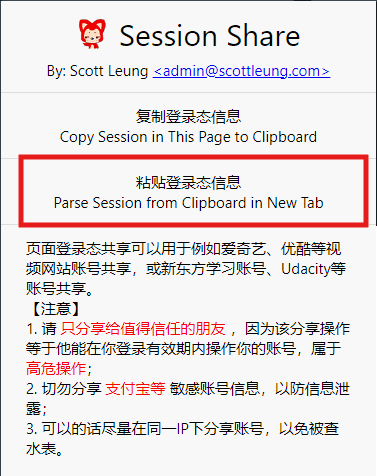
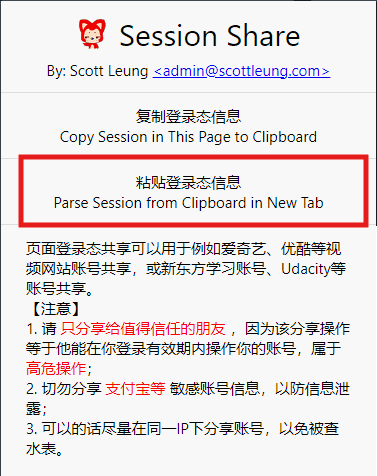
After Copying the Session from our provided Session Share. Just Click on Parse Session from Clipboard.
and BOOM, you got Premium!
Grammarly Premium Cookies #1
| Cookies Type | Premium |
| Cookies Status | Working! |
| Last Updated | Few Minutes Ago! |
Grammarly Premium Cookies #2
| Cookies Type | Premium |
| Cookies Status | Working! |
| Last Updated | Few Minutes Ago! |
Grammarly Premium Cookies #3
| Cookies Type | Premium |
| Cookies Status | Working! |
| Last Updated | Few Minutes Ago! |
Frequently Asked Questions (FAQs)
What is Grammarly?
Grammarly is software that can easily fix any grammar problem quickly. It helps check grammar, spelling, and punctuation errors and provides suggestions for improving writing style.
Who needs Grammarly?
Grammarly is usually used by people who write different types of articles, such as article writers, students, and professionals. It is beneficial for anyone looking to improve their writing quality.
Can anyone use Grammarly software for free?
Yes, Grammarly software provides a free version for their users. However, the premium version offers more advanced features and comprehensive checks.
How many devices can Grammarly use together?
The Grammarly Premium Account can be used simultaneously on five different devices, making it convenient for users who work across multiple platforms.
How long does it take for Grammarly to respond?
If an email support issue is submitted to Grammarly, it typically responds within 24 hours.
Can I get my money back from Grammarly?
According to the terms of service and license agreement, Grammarly premium subscriptions are not refundable.
Can I use Grammarly offline?
Grammarly is an online software application. To use it, you must always keep your computer connected to the internet.
Is Grammarly the best grammar checker?
Grammarly is a very powerful grammar checker. Using this software, you can easily fix any grammar problem, making it one of the best tools available.







Leave a Reply